My life as DevBackOps
Here is a blog story about our life as a DevBackOps Consultant where we help multiple customers to protect their Container and Cloud Workload from any sort of disaster like changing of configuration of mistake to the most popular topic at the moment recovering from a ransomware attack.
Before we continue, what is DevBackOps?
It is very popular to have Dev???Ops part of you title like DevSecOps as an example, but basically it is that you are developing something for a specific area and also operating that function.
In our case we at IssTech help our customers to develop a function wrapped around your backup product and to make our life easier for operating and protecting our customers' IT environment.
As an example, you have a great backup software but you don’t have an automated restore test with validation of the files, we at IssTech together with your team can then develop a wrapper around your backup software to automatically run multiple restore tests using the build in RestAPIs.
What do I need to know to be a DevBackOps?
As always as a Backup Consultant we need to understand the basic of multiple operating systems, applications and backup software, but on top of that do you also we need to understand how Cloud workload, infrastructure and program languages are working.
Backup Application:
First of all before you even get started you need to understand your backup application and see what are you missing and does your Backup Application even support automation framework like RestAPI. We normally see the following backup applications on a daily basis are Veeam Kasten K10, Rubrik, Druva, Cohesity and IBM Storage Protect.
All of them have a great Restful API that you can work with, for more information about there APIs can you find here.
Rubrik API: https://www.rubrik.com/resources/api-integration
Coheisty API: https://developer.cohesity.com/apidocs/versions/
Druva API Blog: https://www.druva.com/blog/gather-your-data-insights-with-druva-rest-apis
Both IBM Storage Protect and Veeam Kasten K10 doesn’t have a good documentation on how the API Framework works, but here are links that I found to get started.
IBM Storage Protect: https://www.isstech.io/blogg/ibm-storage-protect-operations-center-rest-api-python
Kasten K10: https://docs.kasten.io/latest/
Developing Language:
We at IssTech are preferring Python on a daily basis but many are also using Golang or any other languages. Veeam has for many years been promoting Powershell but the issue is that you need a Windows Server to run this on, and the majority part of DevOps World is based on the Linux platform. If you need tools that are working on both Windows Server and Linux your best option is then Golang.
But Python and Linux is probably good enough to learn where you also have a lot of great web frameworks to work with.
Code Control:
Here is Github or Git, probably the most popular options and you normally don’t need to spend a lot of time on this but you need to understand how to create a project, push, pull and merge a branch. But basically this helps you to open your code for other contributors and share your knowledge with other developers.
Infrastructure:
These days the era of physicals or VMs like VMware is over, and the traditional VM Snapshot backup is something that all vendors can do, but also it creates a lot of headaches like ransomware attacks, and the era of Infrastructure as Code and micro services is here.
And what do we need to understand, we need to understand how a cloud provider such our global versions like AWS, Google and Microsoft are working, but also our local provider that normally are using OpenStack to provide similar services and the global CSPs. But we do also need to understand how Kubernetes are working and if we have any data in there. Why should we protect container workload
But also see how we can use the new technology to be more secure but also automate part of our daily operation. As an example is by using DevOps tools like Jenkins, Docker or IssAssist you can automate restore test of the actual data and scan that data for ransomware, but also using tools like Terraform to rebuild your entire infrastructure and only restore the data you know its good. This is a terminology we call Backup As Code here at IssTech. Backup As Code
Operating System:
This probably get less important for us, but if you have workload that is not containerised or running on unsupported cloud provides, you need to understand what you need to protect, and do you really need to protect the entire operating system or can you rebuild it using Terraform and only protect the actual data and configuration?
SaaS Applications:
This probably gets even more important to understand then the Operating System, but we all are using some sort of SaaS Application and the most common one is probably Microsoft 365 and Google Workspace where we have collaboration tools like e-mails and shared file services. But we do also see tools like Salesforce, Dropbox, Hubspot and many others tools out there. If we get a ransomware attack the e-mail and file services are the number one target to erase, encrypt and remove all access for everyone.
To protect this kind of workload we can’t just install another backup client, we need a backup application that has support to collect data via SaaS Providers APIs. And trust me, there is no application that supports everything, even if you use the most popular SaaS Applications.
Application:
We do also need to have a basic understanding of how applications are working such Database are probably the most common one we try to protect. If we go back 5-10 years we are probably protecting databases such Microsoft SQL Server, Oracle DB or IBM DB2, now do we see other databases such Casandra, PostgreSQL and MongoDB, but also cloud databases such Google Bigtable and Amazon Aurora.
Monitoring:
Last but not least, we need to get a great vision of what’s going on, and are we protecting our data properly. Many of the backup vendors has a great WebUI that shows a lot of data that is important for us, but because as a said earlier in this blog you are probably not only using one backup vendor that protect everything, You are maybe using the best vendor for each single function, let’s say you are using IBM Storage Protect to protect Physical or Non Supported Cloud Provides VMs, you are using Cohesity/Rubrik to protect your VMs and Kasten K10 for Container Workload and Druva for Cloud and SaaS Workload. This is extreme case, and you maybe are only using 1-3 vendors to protect your data, we still see multiple dashboards even if you are using let’s say one vendor like Veeam where you have Veeam Backup and Replication for your legacy VMware workload and using Veeam Kasten K10 for Kubernetes.
You probably still want to centralise and make your data visible for the entire IT organisation or the 24/7 SOC people to see that all your data is protected and the last restore test/ransomware scanning has run successfully.
Conclusion:
As a DevBackOps person is not just another backup person, we help your organisation to protect your most valuable information and application to make sure your business is up and running whatever that is happening.
We don’t sit down and wait for the backup vendor to support what you run to be productive or rely on that backup software that was installed one year ago still working. As a DevBackOps you are a proactive person that protects your co-works master peace and make sure your data is safe and will be recoverable when your organisation needs it.